Using the ATX Knowledge Base
The ATX Knowledge Base is a valuable tool for all users. It contains answers to the most frequently-asked questions as well as critical and timely information from the IRS and other agencies.
To access the ATX Knowledge Base:
- Click Search KB on the toolbar,
- Click the Support menu; then, select Search Knowledge Base,
- Enter https://support.cch.com/sfs in your Web browser, or
- Click Knowledge Base from the support site.
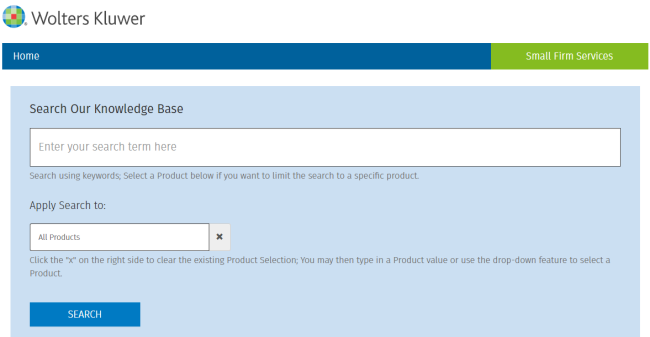
Knowledge Base
Searching the Knowledge Base
To search the Knowledge Base:
- In the Search box enter keywords, or you can enter a question like How can I pay my invoice?.
- From the Apply Search To box click the "x" to clear the existing product selection, and then use the drop-down feature to select a product.
Selecting a product from the Apply Search To box narrows your search results.
- Click Search or press Enter.
- Select an answer from the list or use the filters to narrow down your search.
Knowledge Base Entries
The pages that appear in your search results resemble a typical results page from any search engine (such as Google). Click the desired answer(s) for more information on a particular topic.
To search within the summaries on a page of results, press Ctrl+F on your keyboard, or select Find (on This Page) on your browser's Edit menu. Enter a term you expect to find in the search box. Find will take you to each occurrence of that term. Click Find Next to move to the next occurrence.
See Also: